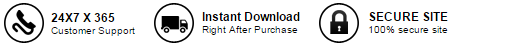Step 1: Create an Account or Login
1. Click “Register” on the top right corner on our website, to become a formal member of our website.
![]()
2. If you have registered before and been our member, you can click "Sign in" directly. If not, you need to register first.
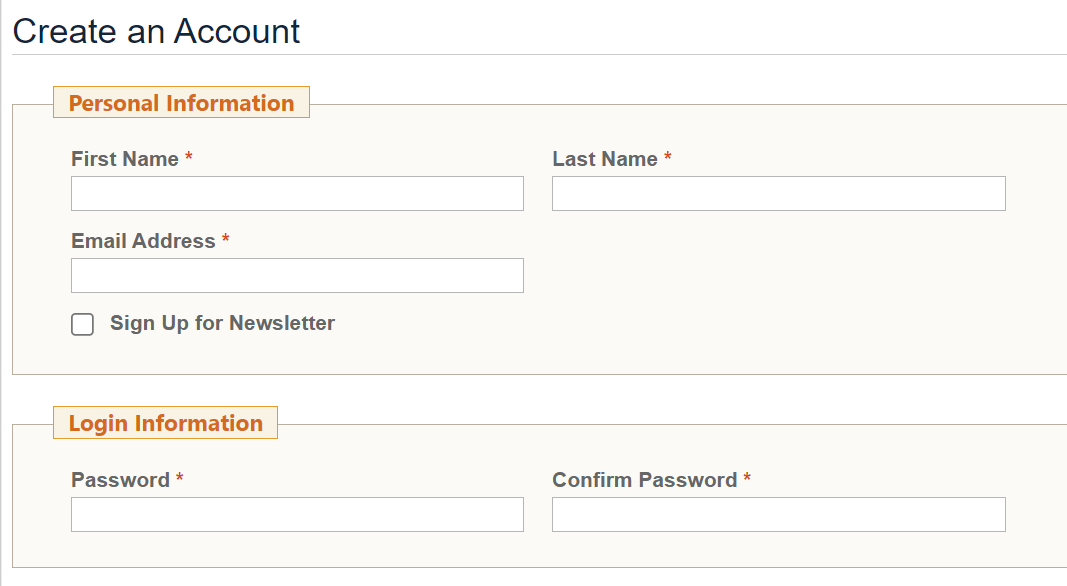
Step 2: Find the Exam and Add to Cart
Through “Search Box” or " All Products" to find the subject which you need, and then click the button "CHECK OUT" to add our product to the cart.
For Example: Enter 200-301 and click the button
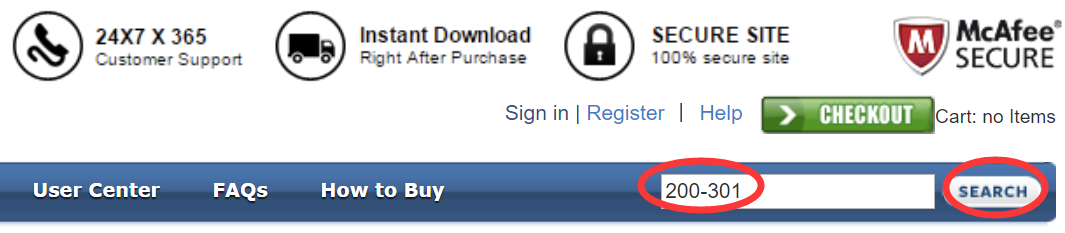
Then click the link and go to product page.
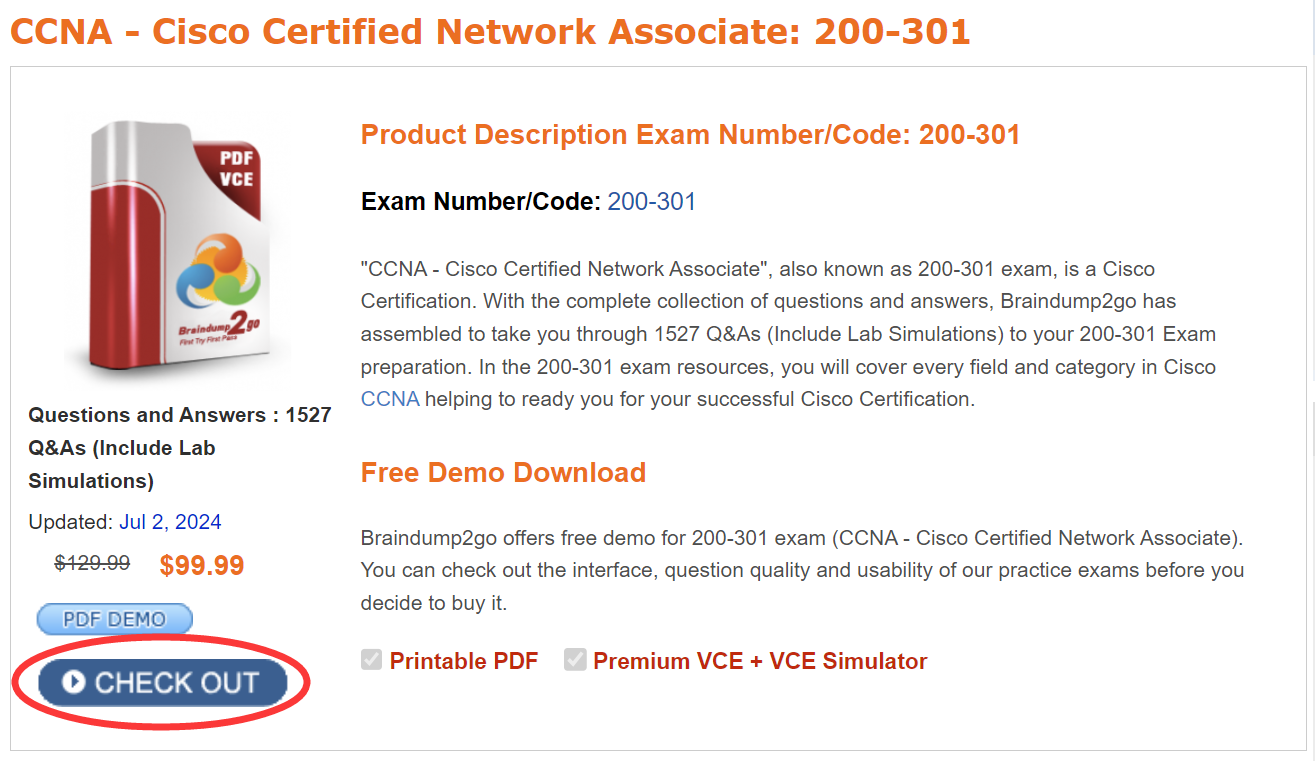
Step 3: Proceed to Checkout
In this page, please confirm the exam name and code carefully. If you have the Discount Code you can use it directly and then click "Apply Coupon" button. At last, you should click the button "Proceed to Checkout" into the next page.
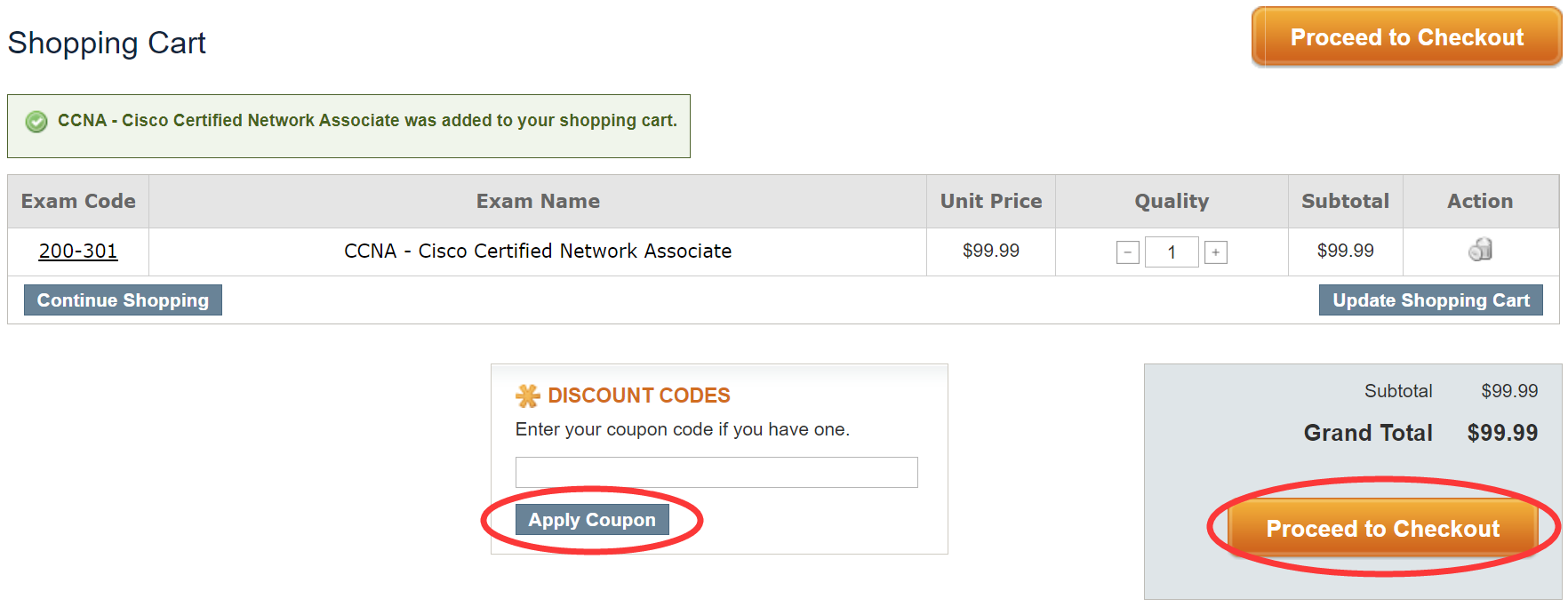
Step 4: Choose Payment Method and Place Order
In this page you can confirm your order information, payment method then click the button “PLACE ORDER” to pay directly.
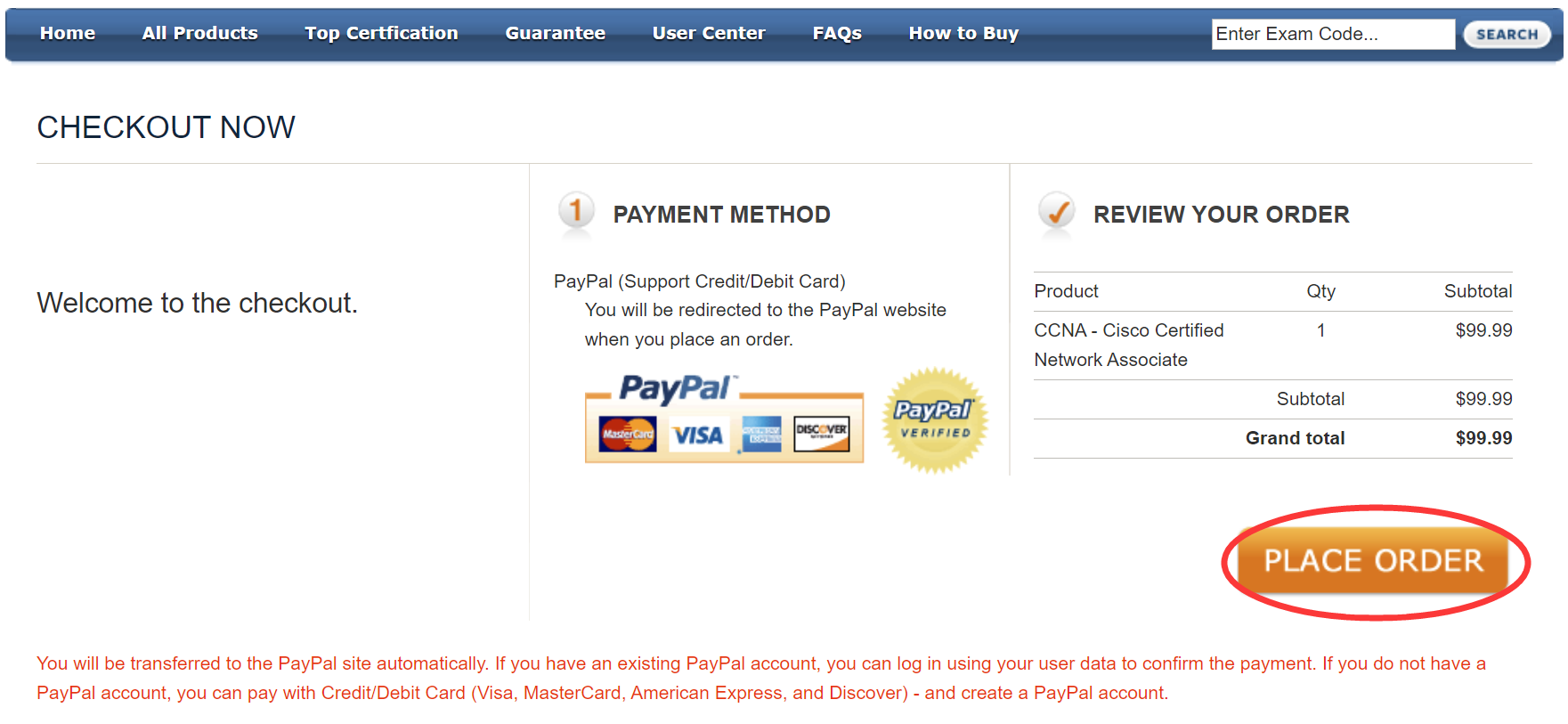
PayPal - Make secure payments through our site using most types of debit and credit card. The following cards are accepted at PayPal: Visa, Mastercard, American Express and Discover.
Step 5: Purchase the Order
1. If you have an existing PayPal account, you can log in using your user data to confirm the payment.
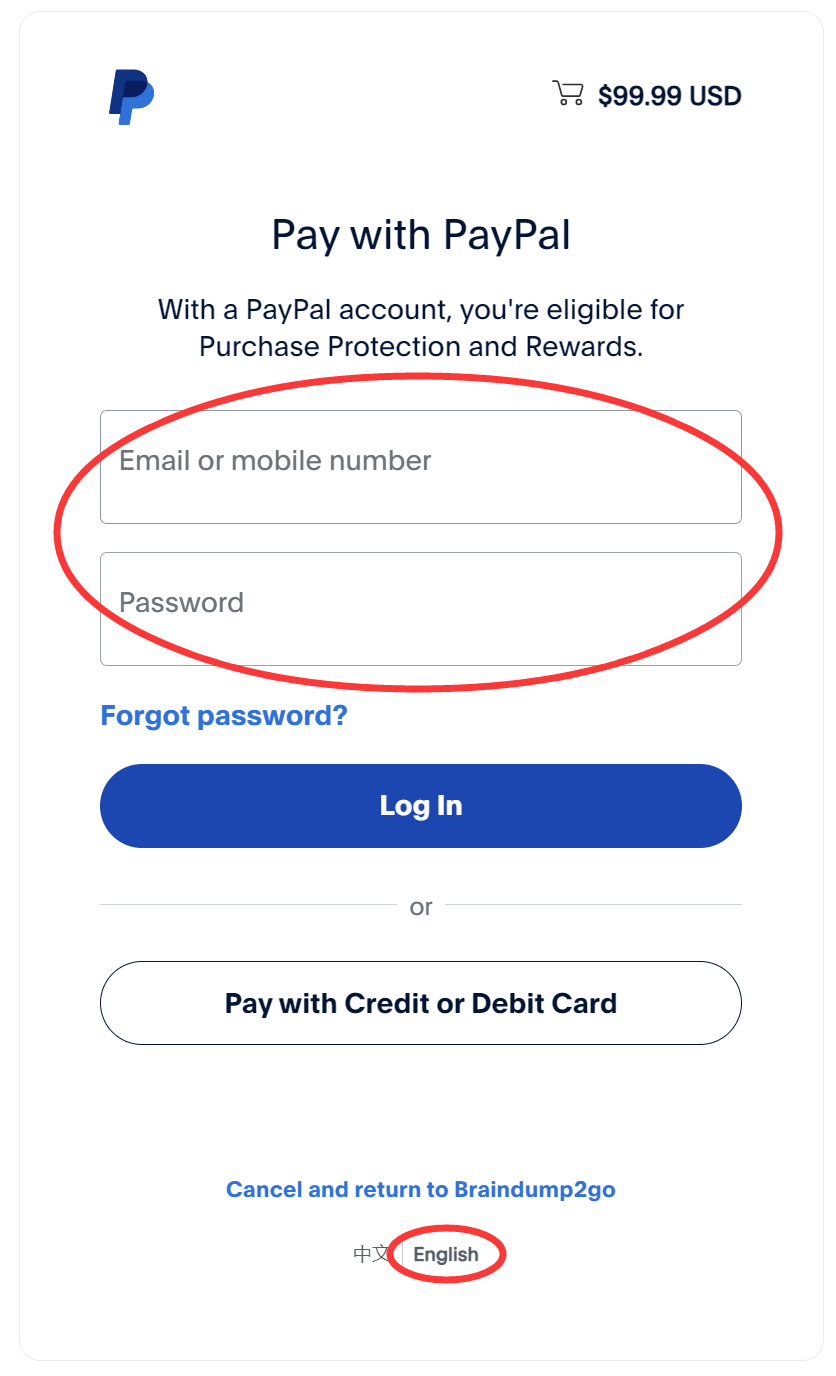
Note: Sometimes you'll visit a webpage that the encoding is in another language (Chinese, Spanish, French, etc.). Depending on your internet preferences, that webpage will leave a cookie with the language. You can choose the “English” language from the bottom of this webpage.
2. If you do not have a PayPal account, you can pay with Credit/Debit Card (Visa, MasterCard, American Express, and Discover).
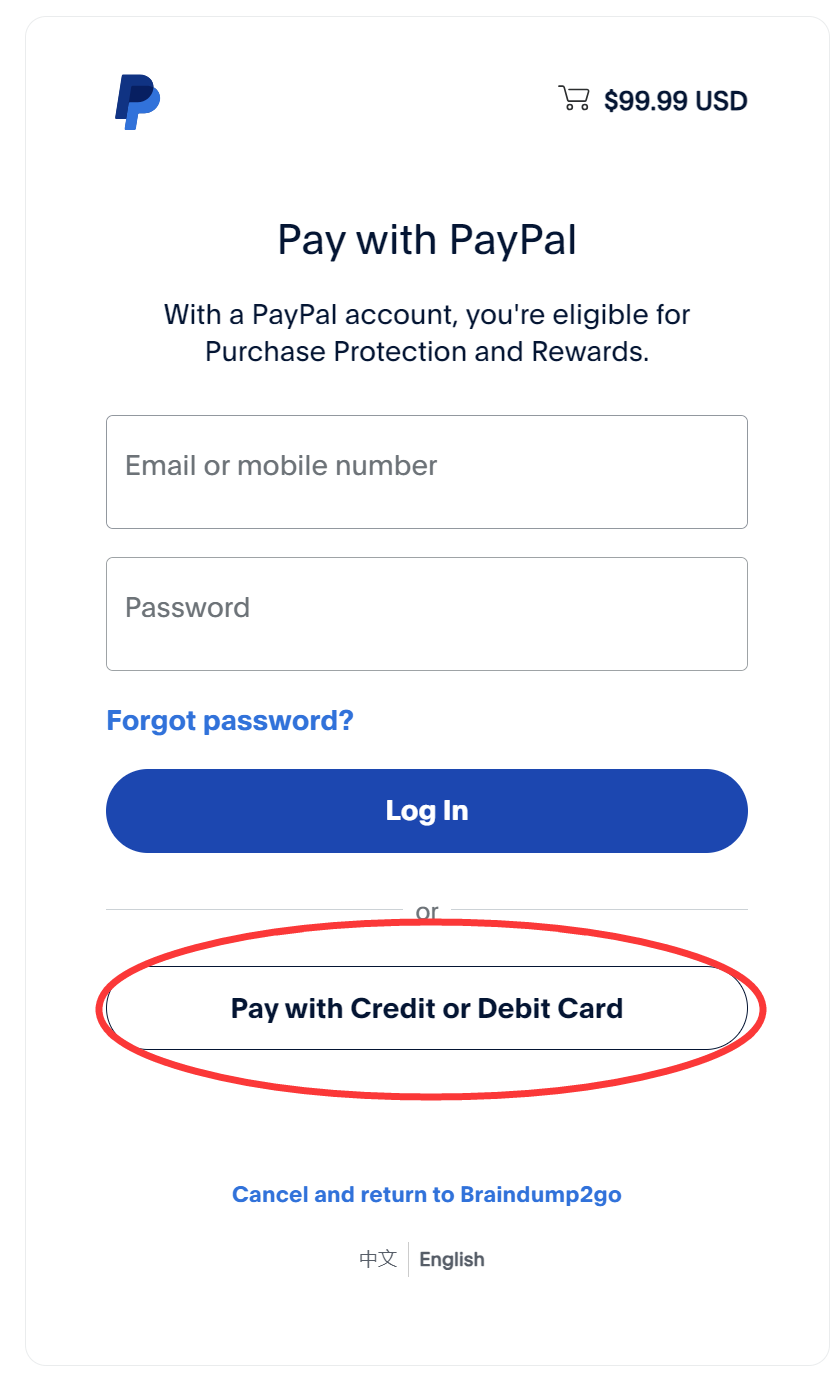
3. If your payment on the PayPal page is successful, you will be automatically redirected to our website, where you will see the order payment success page. If not, it indicates that your payment has failed. Please try using a credit card for payment.
Note: If PayPal does not work in your country, please contact us for another payment via online livechat or [email protected].
Step 6: Download the Exam Dumps
After you complete your payment, you can Instant Download your product from “My Downloadable Products” under your account center.
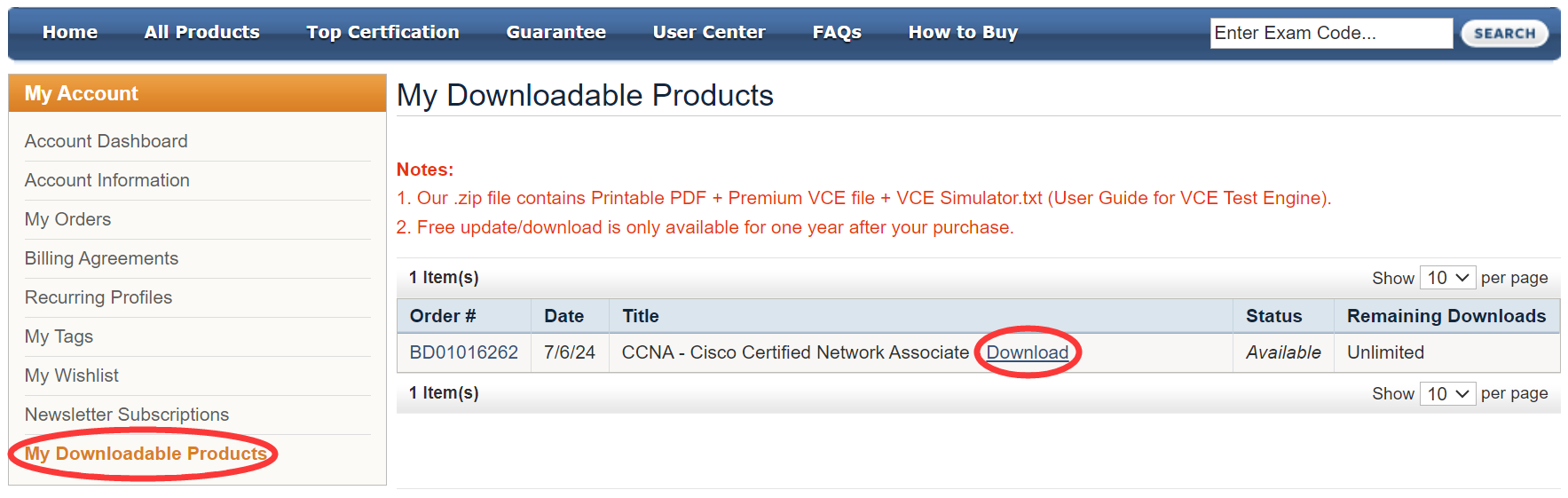
Below are our working time:
GMT+8: Monday- Saturday 8:00-18:00
GMT: Monday- Saturday 0:00-10:00
If any questions please feel free to contact us. Please be patient, we will give you satisfactory answers in 24 hours.